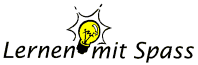>
Schülerforum
Hallo zusammen
Wir müssen in einem Fach Use Cases erstellen. Leider weiss ich nicht, ob ich es korrekt gemacht habe oder ob ich es vielleicht sogar falsch verstanden habe? Hat jemand kurz Zeit meinen Text durchzulesen? Das wäre super! Vielen Dank für eure Hilfe :D Liebe Grüsse Shangy
Um Antworten auch von anderen zu erhalten, musst du bei deinem Beitrag mit "Datei anhängen" arbeiten. Dann können alle deine Lösung sehen.
Hallo zusammen
hier wäre noch der Inhalt: Meine Fragen sind nun: ist es verständlich und von der Struktur her klar, was ich genau will? Vielen lieben Dank für eure Hilfe USE CASE User Case Name: Game process Scope: Game-Application Level: User Goal Primary actor: Player Stakeholders and Interests: • Player: Wants to play the game without interruption of the stick. • Company: Wants to provide the player with the best working game. Wants to ensure that the player will be able to use the stick without interruption. Preconditions: The player has already installed the desktop application on his/hers computer. Success Guarantee (Post-conditions): The colored object will be recognized by the webcam. Main Success Scenario (or Basic Flow): The colored object will be named as stick and the webcam will be in the whole use case due to the project’s definitions. User System responsibility 1 The player starts the system. 2 The system displays the introduction, which allows the player to start the game. 3 The player chooses to play the game. 4 A new object with the settings for the webcam will be opened. 5 The player’s webcam recognizes the stick. 6 Once the stick has been found, the game will start within three seconds. 7 The system displays the game. 8 The player is able to move the cannon according to the movements of the stick. 9 The player has to move the stick to the right or left side. 10 The stick shoots the aliens spaceships every second. 11 The goal is to shoot the alien spaceships. 12 As soon as the player has shot all the aliens spaceships, the player will advance to the next level. 13 The player loses against the aliens spaceships. 14 The game is over. 15 The player has the option to play again or to close the system. Extensions (or Alternative Flow): 1-13a. at any time, System crashes User System responsibility 1 The stick disappears during the game. 2 The player freezes the game due to technical problems. 3 The player goes to the settings. 4 The stick reappeares. 5 The game restart from the beginning. 6 The player can steer the stick again. 10 Stick shoots the spaceships User System responsibility 1 The user steers the stick to shoot the spaceships. 2 Being able to recognise the stick and its movements. 3 The stick shoots every single second. 4 The alien spaceships are moving from left to right and top down 5 The player doesn’t have to control the shoot, this will be done automatically. Special Requirements: • The computer must have attached or integrated a webcam. • The stick must be seen. Thus, the webcam should react quickly. • The stick represents the cannon. The stick has to transfer the movements of the player to the cannon. This should happen without interruptions. Technology and Data Variations List: • The OpenCv program will recognise the stick through the webcam and represent the canon to the webcam. Frequency of Occurrence: very high (one of the main use cases) Open Issues: • Should the user be able to save his high score? Where should the data be saved (cloud, local) and for how long? • What should be done if the game is too easy or too hard for a gamer? • Will there be a solution for users without a webcam? • How safe is the system? What happens with the webcam’s picture? o Will they be uploaded on a server? • Is there a light version in planning for low-end-computer hardware or tablets (app?) UC2: Ergotherapy (casually dressed) Name UC2: Use in ergotherapy Main process The ergotherapist uses the AR Space Invaders to treat the patient. This tool allows the patient to learn step by step to move his arms. Extensions: The ergotherapist can adjust the speed of the tool. UC3: adjust the stick through the webcam (briefly dressed) Name UC3: adjust the stick with the webcam Description The player holds the stick in front of the webcam. The webcam will recognise the stick. USE CASE DIAGRAM This user diagram sums up the use cases above: Aufgabe 3 System-Sequence-Diagram A system sequence diagram for the fully dressed main case: Systemoperation Operation OpenApplication Cross reference Use Case UC1: Game process Precondition The application is being started Postcondition The system tells the user that a stick couldn’t be found through the webcam and he has to check whatever a is there or not. Operation PlayGame Cross reference Use Case UC1: Game process Precondition The application is started Postcondition The player started the game. |